How to Open Aplication Log using Execute
Process Task in SSIS
Execute
process task in SSIS is used for running an executable file. For example we can
use task to open event viewer application log.
Execute
Process task is available in control flow tab in SSIS
Here we
will open event viewer Application log using the execute process task. It will useful to identify error related to application log.
First step is to drag and drop Execute process task from control flow tab.
Then double click on Execute process task . Go to
Process Tab as shown below.
Select the
working Directory as
C:\Windows\System32
Provide the
executable as
eventvwr.exe
In argument
menu provide with the details below.
We have
used /l and full path of the application log file.
/l:C:\Windows\System32\Winevt\Logs\Application.evtx
Here are some of the arguments
/l opens the log file
/v view the file using query
Window
Style you can use as minimized to open in minimized format.
click on ok
to save . Press F5 to execute the package.

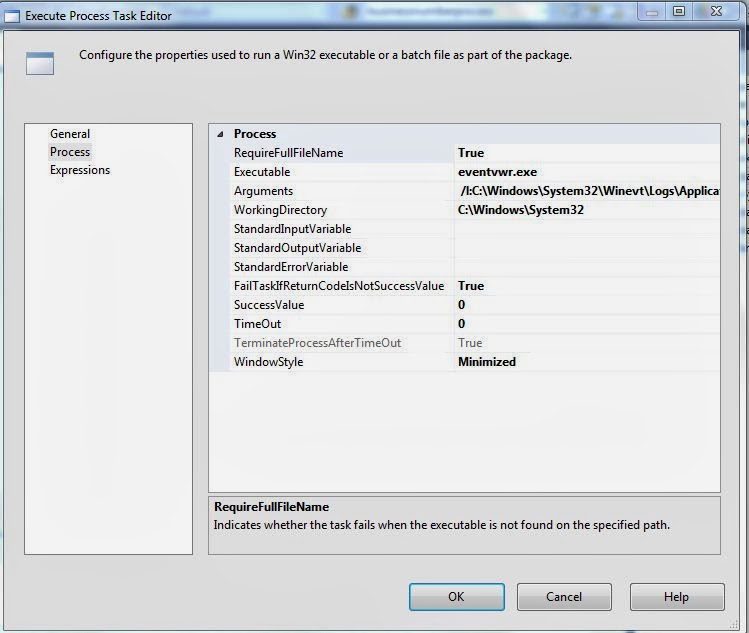
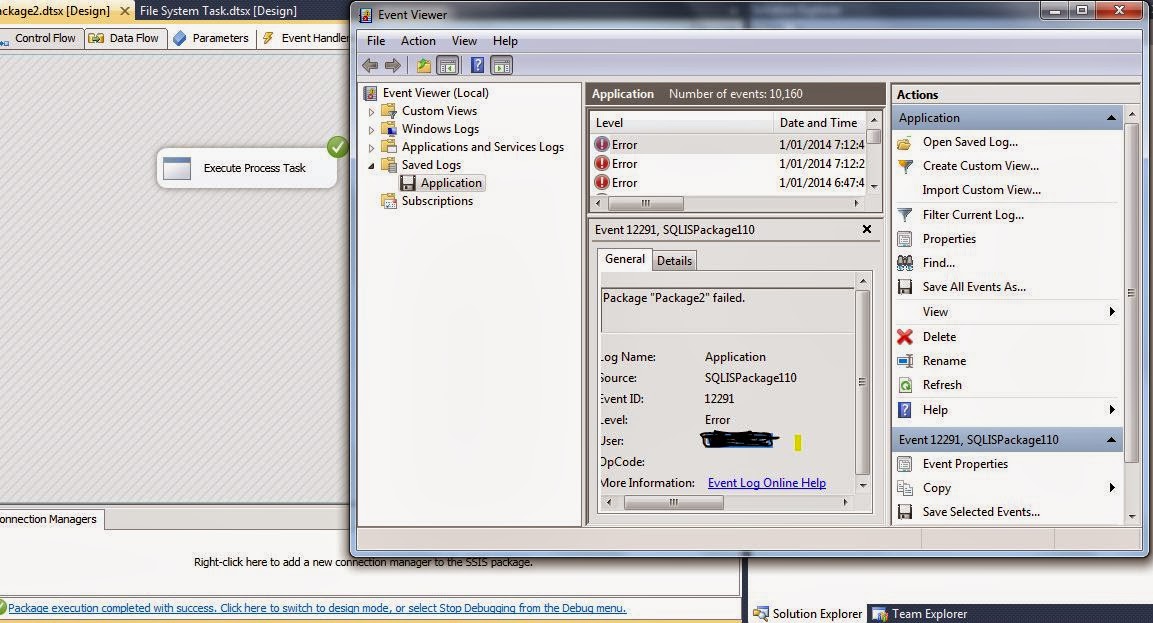
No comments:
Post a Comment