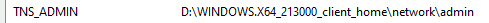Below are the steps to install oracle 19c client in UNIX server.
1) To ensure successful database,clinet,and grid infrasturctue installation ,set IOCP to available
2) Check you have atleast 5 GB free space so that there will not be any issue during instllation
use the command df -g .
3) Check the ulimit value should be set to unlimited.
4) Check the permission to run the command oslevel -s
It should display the UNIX version
Also the user who is installing oracle should have read permission to
/etc/oraInst.loc
5) Go to Oracle site and download the client.Download the highlighted one.
6) After downloading place the file oracle folder that needs to be installed and provide the directoy to 775 permissions or create a directory inside that
mkdir -m 775 Oracle19c
chmod 775 Oracle19c
7) Unzip the copied software using the unzip command
unzip AIX.PPC64_193000_client.zip
8) After unzip the files go to client/response directory
take backup of the file client_install.rsp
Then edit using vi editor. Change the below properties
UNIX_GROUP_NAME -- This is the group of who owns the current folder
INVENTORY_LOCATION -- This oracle invetory location which store the oracle installations version
This path will be in /opt/sw/oracle/app/oracle/oraInventory
ORACLE_HOME -- This is oracle home for the oracle 19c where you have bin directory and other tns files saved here.
Ideally this path will be set to /opt/sw/oracle/product/19.3.0/client/home
ORACLE_BASE -- This is oracle path when login to the server. This is ideally /opt/sw/oracle
oracle.install.client.installType=Runtime
9) Then go to the ORACLE_BASE path which is /opt/sw/oracle
create a temp directory and go to temp run the command umask 022.
This will set the permssions to rw-r-r on the current temp directory
unset ORACLE_HOME
unset ORACLE_BASE
unset ORACLE_SID
unset TNS_ADMIN
9) After running this go the client path where we have unzipped the files.
/opt/sw/oracle/software/Oracle19c/client
run the command
./runInstaller -silent -responseFile /opt/sw/oracle/software/Oracle19c/client/response/client_install.rsp
10) This will install successfully
11) After update the .profile to use the new oracle client.
12) restart the profile using . ./.profile then the installation completed.
13) Change the settings in sqlnet.ora to point the oracle client wallet to create trust between server and client.
14) Ensure that Oracle Client wallet installed successfully and create the java keystore to create trust between oracle server and client. This can be configured using oracle wallet manager or orapki
15) update the tns entires in the tnsnames.ora file
16) run the comand TNSPING connectionname
18 ) Connect using sqlplus to test connectivity. if it connected succesfully it will show which client and sqlnet.ora file it used to connect to the database.