To Run SQL Commands in Oracle. In env variables we need to set the following variables after installation.
1. ORACLE_HOME : This the home directory of oracle client where we installed the software.
2. TNS_ADMIN : This the path where tnsnames.ora file and sqlnet.ora file stored. This will be ideally
$ORACLE_HOME\network\admin.
3. PATH : This path variable should contain bin diretory of oracle. This directory contains all the utilites or tools available.
This path will be $ORACLE_HOME\bin
These three variables are necessary for oracle client setup. we will get the below error if we do not set the variables properly.
4. Ensure that TNS Listner service is running.
Otherwise we will get below error.
TNS-12541: TNS:no listener
Once all pre-requsites are ready we can test using tnsping
tnsping TestDB
to check whether database available
1) To Connect as admin from SQL Plus
Sample: sqlplus username/password@TestDB AS SYSDBA
2) To Connect as user using sqlplus

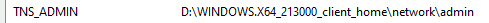





No comments:
Post a Comment