How to Pass the a table variable to script task from Execute SQL to Script Task in SQL Server
Here I will show how to pass the variable data from one task
to other task.
For this first we need a table.
Create an EMP table
create table emp (empid int identity primary key,name varchar(100),salary int);
Use Execute SQL Task to fetch the values from this table
based on emp id.
select empid,name,SALARY from emp
Create connection string for the database in which
the above script executed.
Go to result section and set the result name as 0. For
fullresult in ExecuteSQL Task result set must be set to zero.
Variable must be created as Object for full result
set.
Double Click on Script task
and select the Object variable as read only varaiable.
Edit
script task
In order to convert the Object into datatable we will use Oledbdataadapter
Using the below namespace.
using System.Data.OleDb;
Copy
the below code.
Dts.TaskResult = (int)ScriptResults.Success;
DataTable dt = new
DataTable("Test");
OleDbDataAdapter ad = new
OleDbDataAdapter();
ad.Fill(dt, Dts.Variables["User::Variable"].Value);
dt.WriteXml("D:\\Malls.xml");
System.IO.StreamWriter sw = new System.IO.StreamWriter("D:\\Malls.csv");
foreach (DataColumn
col in dt.Columns)
{
sw.Write(col.ToString()+",");
}
sw.WriteLine();
for (int i = 0;i
{
for (int
j = 0; j < dt.Columns.Count; j++)
{
sw.Write(dt.Rows[i][j].ToString()+",");
}
sw.WriteLine();
}
sw.Close();
Save
the script and execute.
It will create the CSV with the following output.
empid name SALARY
1 malls 10000
2 reddy 20000
3 contract 30000


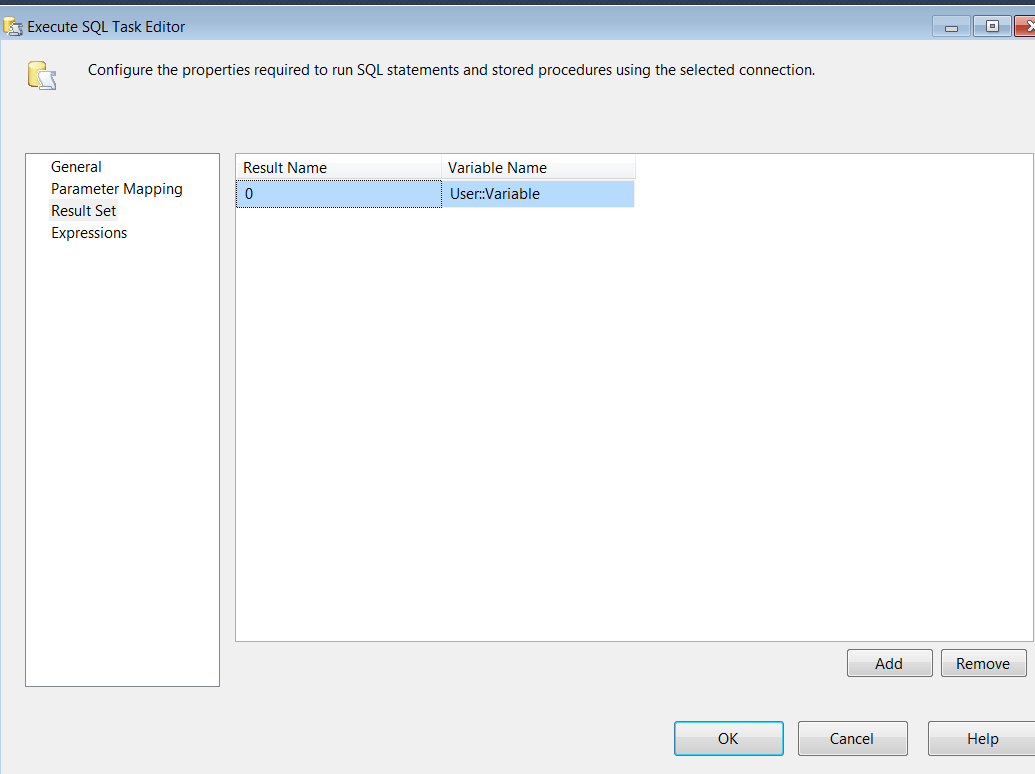


No comments:
Post a Comment